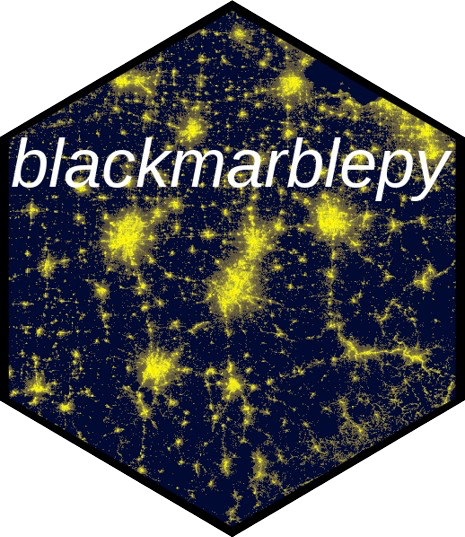CONTRIBUTING#
Thank you for considering contributing! We appreciate your interest in helping us improve our project. By contributing, you agree to abide by our Code of Conduct.
Please take a moment to review this document for important information on how to contribute effectively.
How Can I Contribute?#
There are several ways you can contribute to this project:
Bug Reports: If you encounter a bug or unexpected behavior, please open an issue on our GitHub issue tracker. Be sure to include as much detail as possible to help us identify and fix the problem.
Feature Requests: If you have an idea for a new feature or enhancement, please open an issue on our GitHub issue tracker and label it as a “feature request.” Describe the feature and its use case in detail.
Pull Requests: If you’d like to contribute code or documentation changes, we encourage you to submit a pull request (PR). Please follow the guidelines outlined in the Contributing Code section below.
Documentation: If you find any errors or have suggestions for improving our documentation, you can submit changes directly through a pull request.
Community Engagement: Help answer questions and engage with other users and contributors on our GitHub Discussions (if applicable).
Contributing Code#
If you’re contributing code, please follow these guidelines:
Fork the Repository: Click the “Fork” button on the top-right corner of this repository on GitHub. This will create a copy of the project in your GitHub account.
Create a Branch: Create a new branch for your feature or bug fix. Use a clear and descriptive name for your branch, like
feature/my-new-featureorbugfix/issue-123.Make Changes: Make your code changes and ensure they adhere to our coding standards.
Test: Ensure that your changes do not break existing functionality and add tests for new features or bug fixes.
Commit and Push: Commit your changes with a clear and concise commit message. Reference any related issues or pull requests in your commit message. Push your branch to your forked repository on GitHub.
Create a Pull Request: Open a pull request against the main branch of this repository. Provide a clear description of your changes and reference any relevant issues. Your PR will be reviewed by maintainers.
Review and Iterate: Expect feedback and be prepared to make additional changes if necessary. We may request changes, and once everything looks good, your PR will be merged.
Installation#
BlackMarblePy is available on PyPI as blackmarblepy and can installed using pip:
From PyPI#
pip install blackmarblepy
From Source#
Clone or download this repository to your local machine. Then, navigate to the root directory of the repository:
git clone https://github.com/worldbank/blackmarblepy.git cd blackmarblepy
Create a virtual environment (optional but recommended):
python3 -m venv venv source venv/bin/activate # On Windows, use `venv\Scripts\activate`
Install the package with dependencies:
pip install .
Install the package in editable mode with dependencies:
pip install -e .
The
-eflag stands for “editable,” meaning changes to the source code will immediately affect the installed package.
Building Documentation Locally#
To build the documentation locally, after (1) and (2) above, please follow these steps:
Install the package with documentation dependencies:
pip install -e .[docs]
Build the documentation:
sphinx-build docs _build/html -b html
The generated documentation will be available in the _build/html directory. Open the index.html file in a web browser to view it.
Code of Conduct#
Please note that we have a Code of Conduct in place. We expect all contributors to adhere to it, both in interactions within this project and in interactions with other project members.
Licensing#
By contributing to this project, you agree that your contributions will be licensed under the project’s LICENSE.