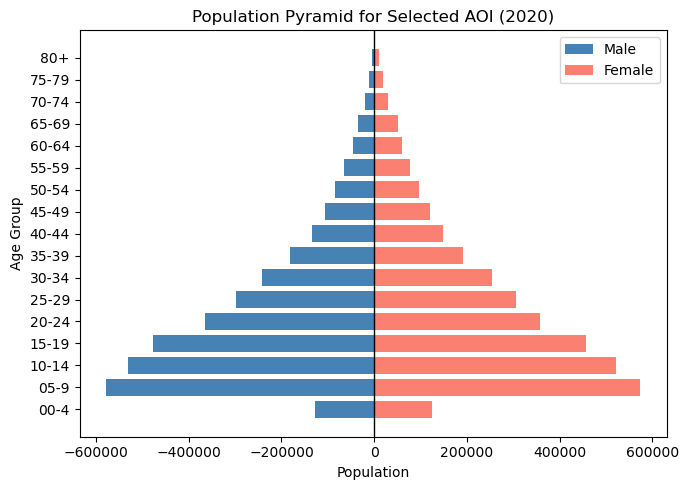Population and Demographic Analysis Tutorial#
This Jupyter Notebook provides a step-by-step guide for analyzing population data and demographics within a user-defined Area of Interest (AOI). Using interactive widgets and map visualizations, you can:
Interactively Select an AOI: Draw or choose a polygon region directly on an interactive map widget.
Query Population Data: Fetch demographic data (e.g., total population, age, and gender distributions).
Visualize Demographics with Population Pyramids: Create age-gender pyramids to understand the demographic structure of the selected AOI, which can be especially valuable in high-conflict or vulnerable regions.
Map-Based Exploration: View spatial distributions of population data across hexagonal units to visualize which areas have higher population counts and how demographics vary spatially.
# !pip install geopandas ipyleaflet matplotlib
import requests
import pandas as pd
import geopandas as gpd
import matplotlib.pyplot as plt
from shapely.geometry import shape
import json
import ipywidgets as widgets
from ipyleaflet import Map, DrawControl
BASE_URL = "https://space2stats.ds.io/"
FIELDS_ENDPOINT = f"{BASE_URL}/fields"
SUMMARY_ENDPOINT = f"{BASE_URL}/summary"
# Center the map in your region of interest
m = Map(center=(4.0, 33.0), zoom=6)
draw_control = DrawControl(
polygon = {
"shapeOptions": {
"color": "#6e6d6b",
"weight": 2,
"fillOpacity": 0.5
},
"drawError": {
"color": "#dd253b",
"message": "Error drawing shape!"
},
},
rectangle = {
"shapeOptions": {
"color": "#6e6d6b",
"weight": 2,
"fillOpacity": 0.5
}
},
circlemarker={},
polyline={},
marker={}
)
user_aoi = None
def handle_draw(self, action, geo_json):
global user_aoi
user_aoi = geo_json
print("AOI captured:")
print(json.dumps(user_aoi, indent=2))
# Convert to a shapely geometry
geom = shape(geo_json['geometry'])
print("Area (approx.):", geom.area, "square degrees")
draw_control.on_draw(handle_draw)
m.add_control(draw_control)
m
aoi_geojson = {
"type": "Feature",
"geometry": user_aoi['geometry'],
"properties": {"name": "User Selected AOI"}
}
# Define which fields to request. Here we select both male and female at specific age intervals
age_groups = ["00", "05", "10", "15", "20", "25", "30", "35", "40", "45", "50", "55", "60", "65", "70", "75", "80"]
female_fields = [f"sum_f_{a}_2025" for a in age_groups]
male_fields = [f"sum_m_{a}_2025" for a in age_groups]
# Add total population fields if desired
fields = ["sum_pop_2025", "sum_f_2025", "sum_m_2025"] + female_fields + male_fields
request_payload = {
"aoi": aoi_geojson,
"spatial_join_method": "touches",
"fields": fields,
"geometry": "polygon",
}
# Make the POST request
response = requests.post(SUMMARY_ENDPOINT, json=request_payload, verify=True)
if response.status_code != 200:
raise Exception(f"Failed to get summary: {response.status_code} {response.text}. Try selecting a smaller AOI or requesting less fields")
summary_data = response.json()
# Convert to DataFrame
df = pd.DataFrame(summary_data)
# Convert geometry from GeoJSON string to Shapely geometry
df["geometry"] = df["geometry"].apply(lambda geom: shape(json.loads(geom)) if isinstance(geom, str) else shape(geom))
gdf = gpd.GeoDataFrame(df, geometry="geometry", crs="EPSG:4326")
# Plot on Map
m = gdf.explore(
column="sum_pop_2025",
tooltip="sum_pop_2025",
# tooltip= ["sum_pop_2025"] + female_fields + male_fields,
cmap="YlGnBu",
legend=True,
scheme="naturalbreaks",
legend_kwds=dict(colorbar=True, caption="Population", interval=False),
style_kwds=dict(weight=0, fillOpacity=0.8),
name="Population by Hexagon",
)
m
# Let's aggregate:
agg_fields = female_fields + male_fields
pyramid_data = df[agg_fields].sum() # Summation across all returned polygons
# Prepare data for plotting
male_pop = [pyramid_data[f"sum_m_{a}_2025"] for a in age_groups]
female_pop = [pyramid_data[f"sum_f_{a}_2025"] for a in age_groups]
# Create a DataFrame for easier plotting
plot_df = pd.DataFrame({
"AgeGroup": [f"{a}-{int(a)+4}" if int(a) < 80 else "80+" for a in age_groups],
"Male": male_pop,
"Female": female_pop
})
# Plotting the Pyramid
fig, ax = plt.subplots(figsize=(7,5))
# Plot males as negative for symmetry
ax.barh(plot_df["AgeGroup"], -plot_df["Male"], color="steelblue", label="Male")
ax.barh(plot_df["AgeGroup"], plot_df["Female"], color="salmon", label="Female")
ax.set_xlabel("Population")
ax.set_ylabel("Age Group")
ax.set_title("Population Pyramid for Selected AOI (2020)")
# Make x-ticks positive labels, even though males are negative in the data
ax.axvline(0, color="black", linewidth=1)
ax.legend()
plt.tight_layout()
plt.show()