1. Exploring the web interface¶
1.1. The web interface¶
Exploring the LinkedIn “Campaign Manager” web interface is important to understand
what can be obtained from its marketing API. In the image below, we have started a Brand
Awareness campaing (more on the specific steps for this at
2. Obtaining headers and cookies) and are now faced with some choices regarding
the type of audience we want to see our ads.
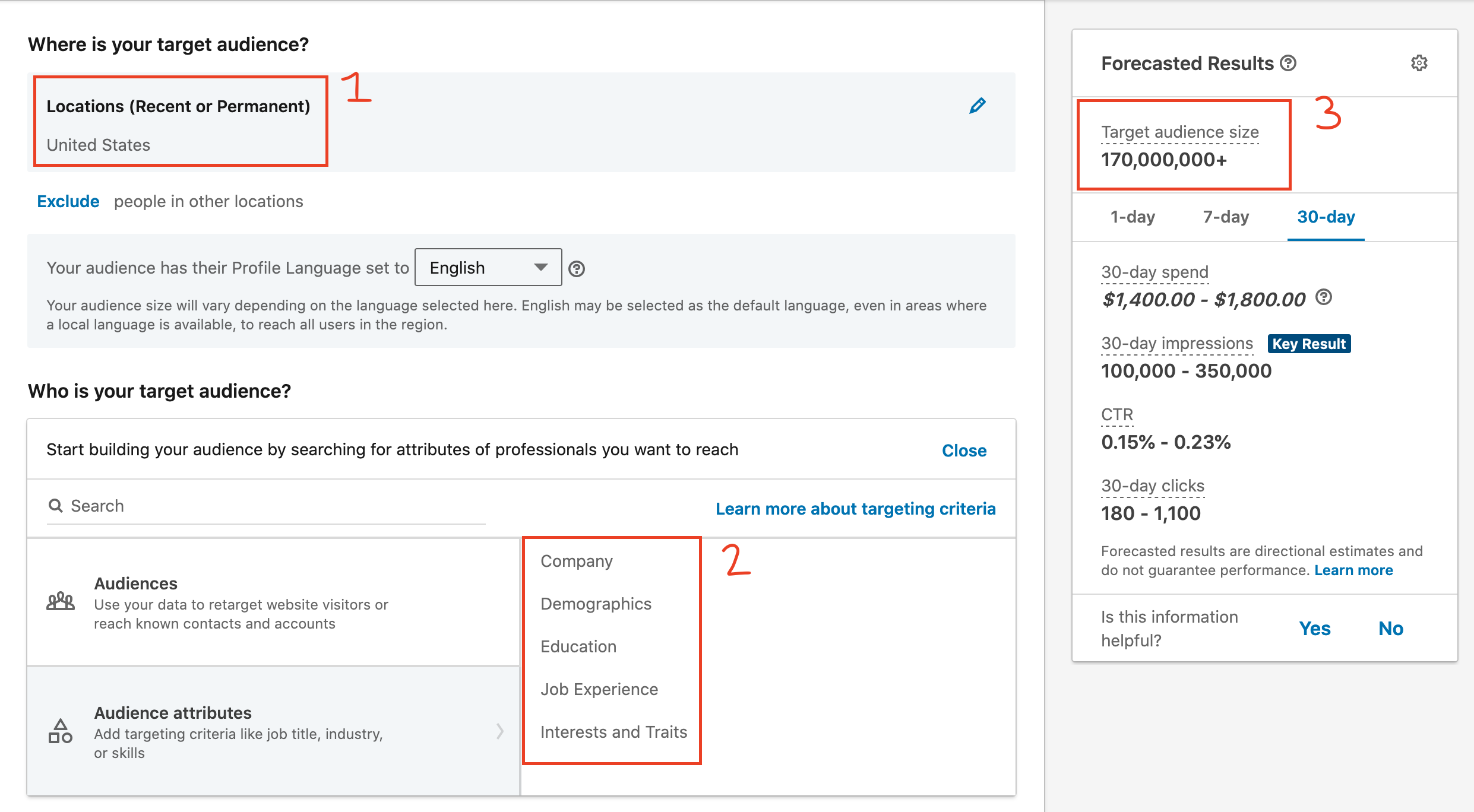
We have to specify their location (not optional)
We have many attributes that we can choose from, related to their education, interests, demographics etc.
Once we have selected all the attributes we are interested in, we will see an estimate of the size of this audience, i.e. how many people with these characteristics are on LinkedIn
This package is essentially allowing us to perform similar queries much faster and without the need for manual interactions with a browser.
1.2. Package download¶
All the functions and files used in this tutorial can be found on GitHub. To download them and install all requirements you can use the following commands in your command line:
git clone https://github.com/LucioMelito/linkedinFunctions.git
cd linkedinFunctions
pip install -r requirements.txt
We would like to thank Kiran Garimella (garimell@mit.edu) and Emilio Zagheni (zagheni@demogr.mpg.de) for developing the first version of the code this tool was built upon, and Ingmar Weber (iweber@hbku.edu.qa) for kindly sharing it with us.
